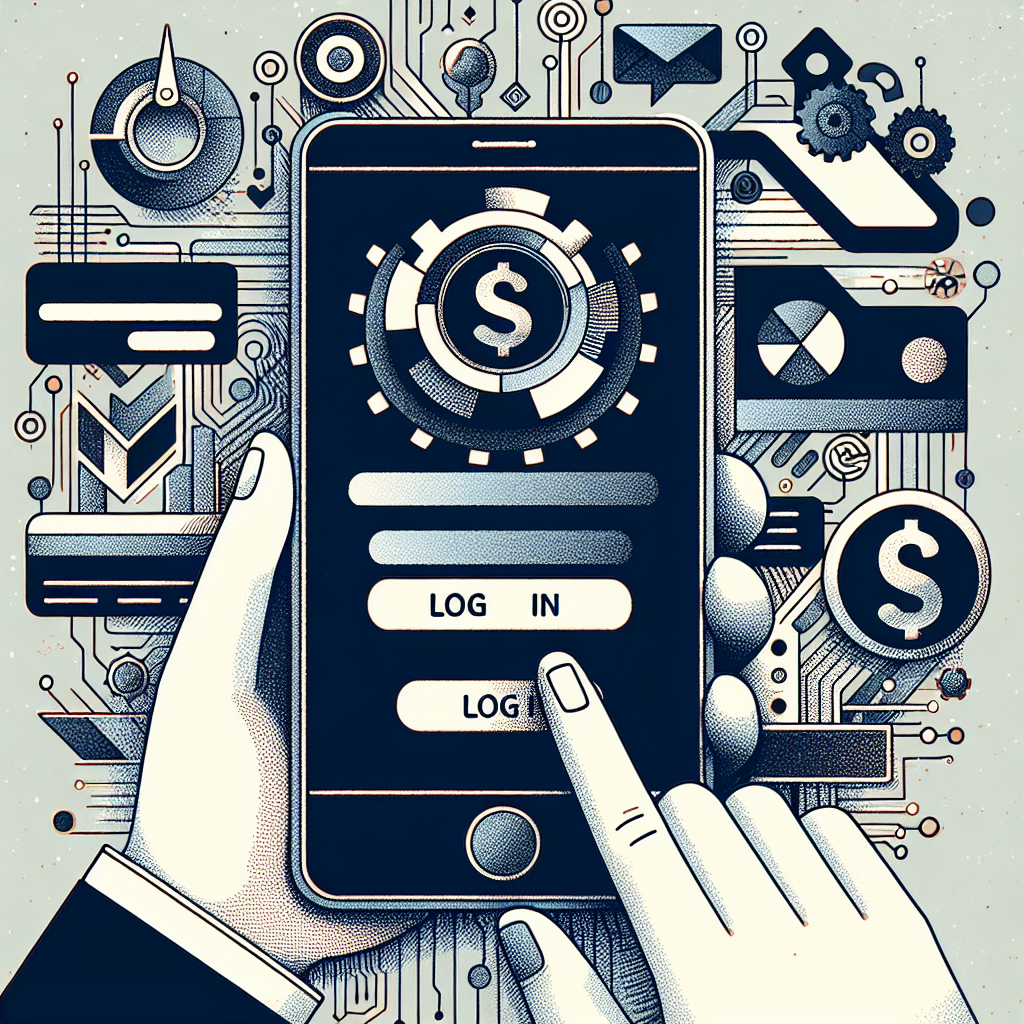How can I log in to Payoneer in Bangladesh?
To log in to Payoneer in Bangladesh, you need to visit the official Payoneer website. On the top right corner of the homepage, you’ll see a ‘Sign In’ button. Click on it and you’ll be redirected to the login page. Enter your registered email address or username, and your password. If you’ve forgotten your password, there’s a ‘Forgot Password’ link available. Click on it and follow the instructions to reset your password. Once you’ve entered your login details, click on the ‘Sign In’ button to access your account. If you’re a new user, you’ll need to create an account first by clicking on the ‘Register’ button on the homepage and following the registration process.