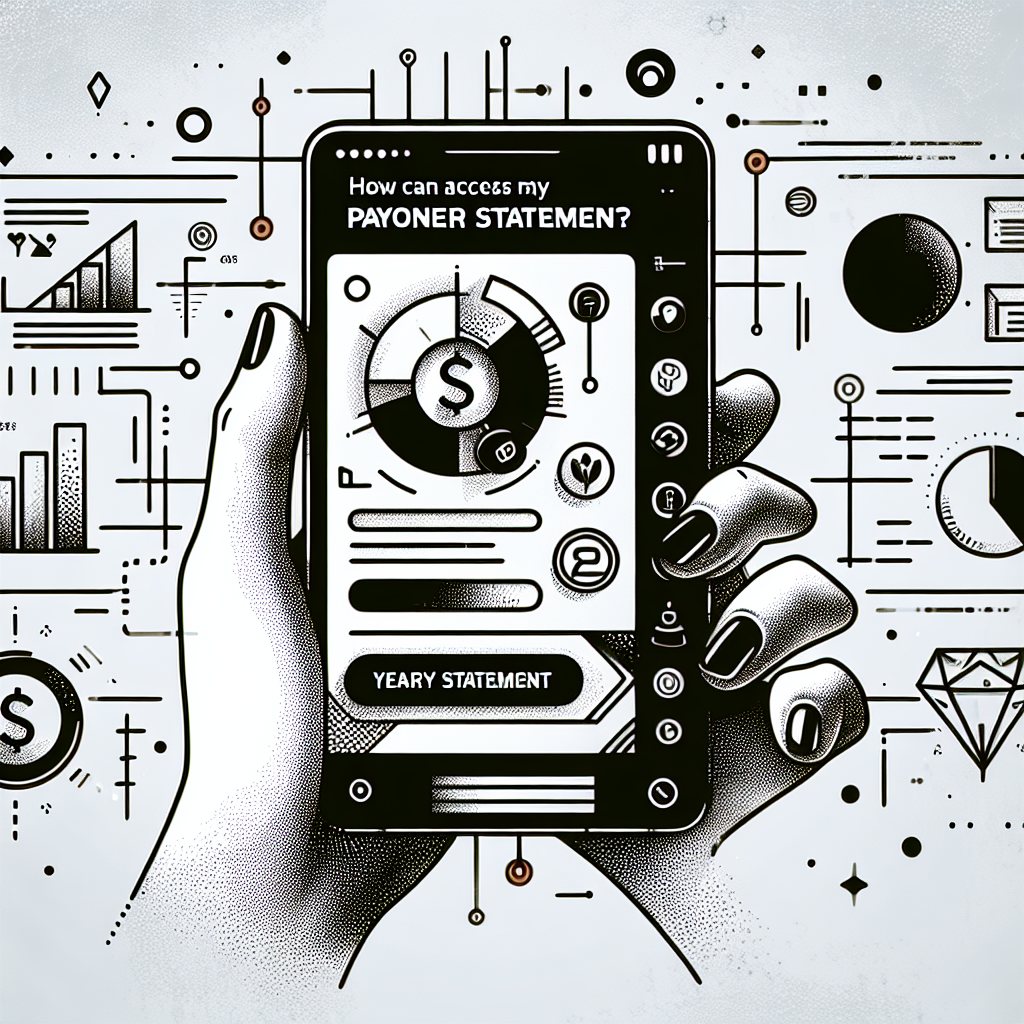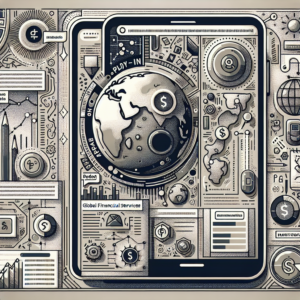How can I access my Payoneer yearly statement?
To access your Payoneer yearly statement, you need to log into your Payoneer account. Once you’re logged in, navigate to the ‘Activity’ tab and select ‘Transactions’. Here, you can filter the transactions by date to view your yearly statement. You can also download this statement for your records. If you have any trouble accessing your statement, Payoneer’s customer service is available 24/7 to assist you.