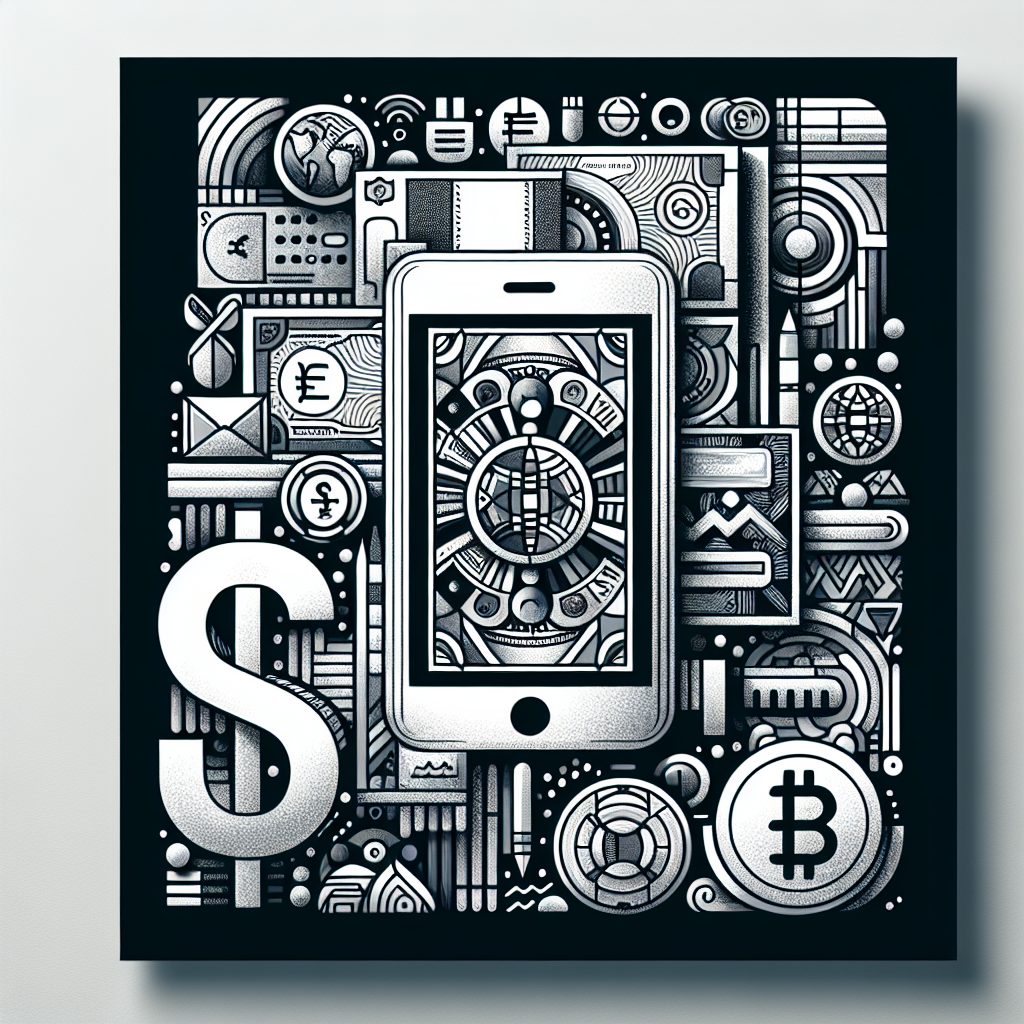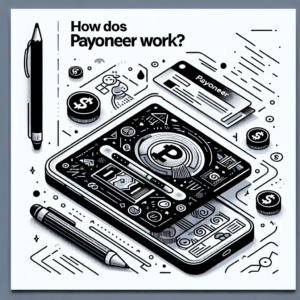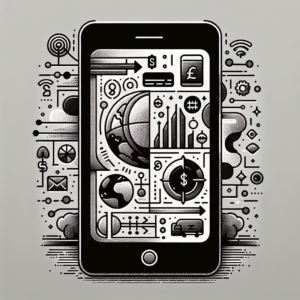Where can I find the IBAN in Payoneer?
The International Bank Account Number (IBAN) in Payoneer can be found in the ‘Global Payment Service’ section of your Payoneer account. After logging in, navigate to the ‘Receive’ tab and select ‘Global Payment Service’. Here, you will find the details of your receiving accounts, including the IBAN. Please note that not all Payoneer accounts have an IBAN as it depends on the specific bank details provided by Payoneer.