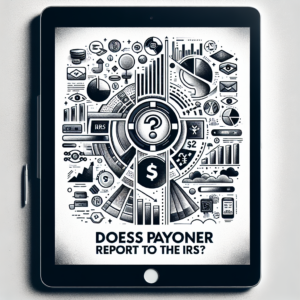How can one open a Payoneer account in Kenya?
Opening a Payoneer account in Kenya is a straightforward process. Here are the steps you need to follow:
1. Visit the Payoneer website: Go to www.payoneer.com and click on ‘Sign Up & Earn $25’ (or ‘Register’ depending on the current promotion).
2. Fill in your details: You will be asked to provide your name, email address, and date of birth. Make sure these details match exactly with your National ID or Passport.
3. Contact Details: Provide your contact details, including your country (Kenya), street address, city, postal code, and phone number.
4. Security Details: Choose a password and a security question. Make sure to remember these as you will need them to access your account.
5. Provide ID details: You will be asked to provide your National ID number or Passport number. Payoneer uses this information to verify your identity.
6. Almost Done: Finally, check the box to agree to Payoneer’s terms and conditions, pricing and fees, and privacy policy. Then click ‘Submit’.
7. Email Verification: Payoneer will send you an email to verify your account. Click on the link in the email to complete the verification process.
Once your account is verified, you can start using Payoneer to receive and send payments internationally.