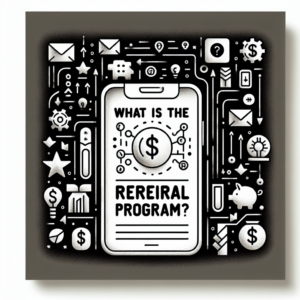How can I request a payment through Payoneer?
To request a payment through Payoneer, follow these steps:
1. Sign in to your Payoneer account.
2. Navigate to the ‘Receive’ tab and select ‘Request a Payment’.
3. Fill in the payment details, including the payer’s email, the amount you wish to receive, the purpose of the payment, and any additional details.
4. Click ‘Review’ to check the details and then ‘Send’. The payer will receive an email with your payment request and can choose to pay with their credit card, bank account, or their Payoneer balance.
5. Once the payer fulfills the payment request, the funds will be transferred to your Payoneer account.
Remember, the payer does not need to have a Payoneer account to fulfill your payment request. They can pay directly with their credit card or bank account.