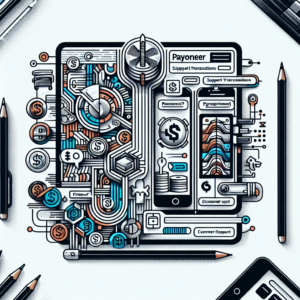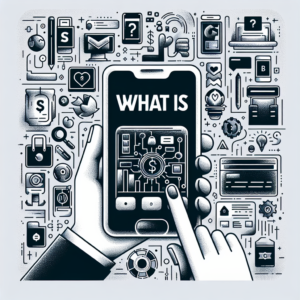How can I obtain my Payoneer IBAN number?
To get your Payoneer IBAN (International Bank Account Number), you need to follow these steps:
1. Log in to your Payoneer account.
2. From the main menu, select ‘Global Payment Service’.
3. In the ‘Global Payment Service’ page, you will see a list of currency balances you have.
4. Click on the currency balance for which you want to get the IBAN.
5. In the details that appear, you will see your IBAN and other bank details.
Remember, the IBAN is a unique identifier for your bank account and is used for international money transfers. Always ensure to keep it secure and confidential.