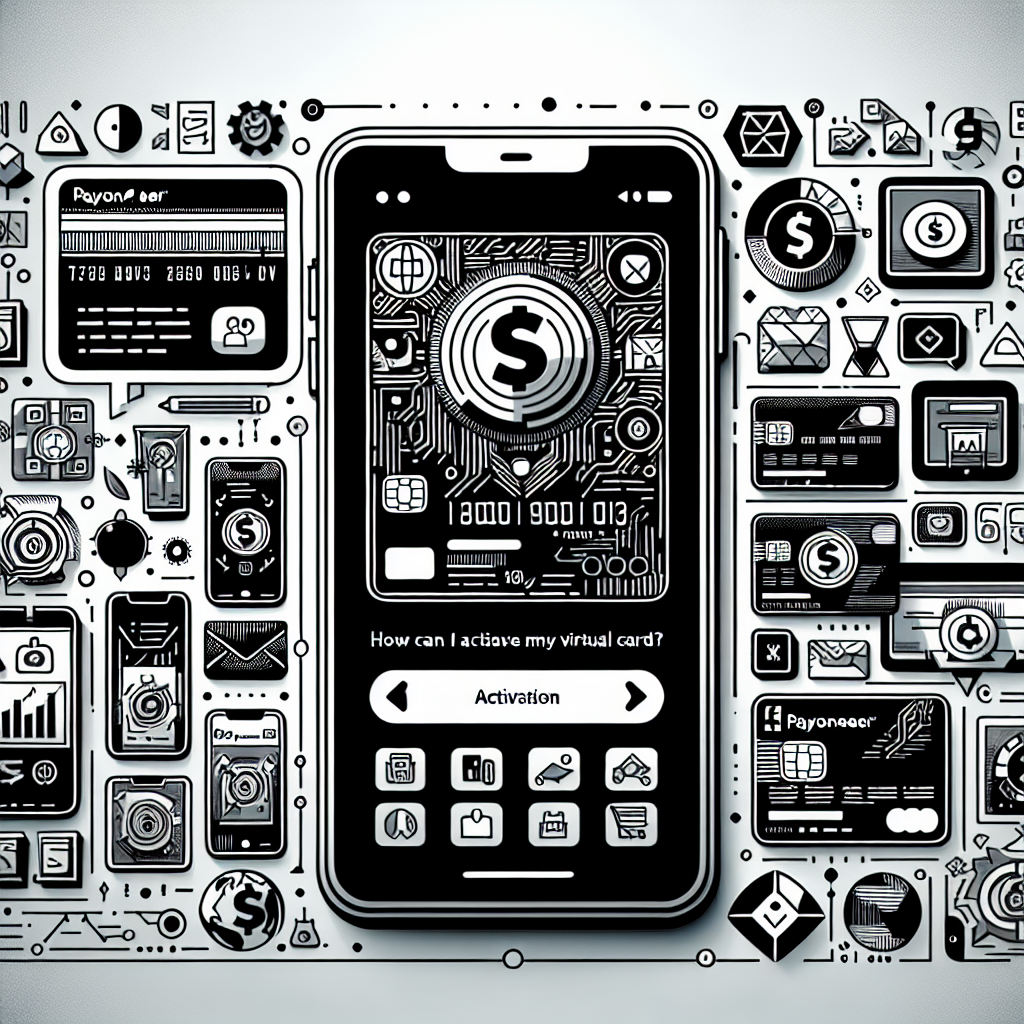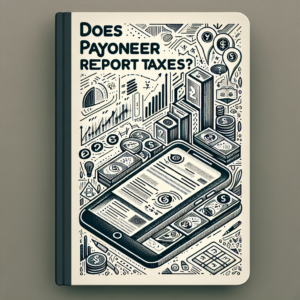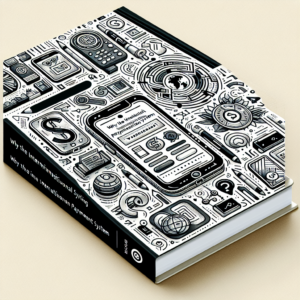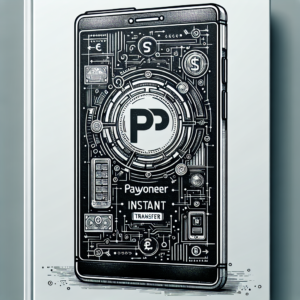How can I activate my Payoneer virtual card?
Activating your Payoneer virtual card is a straightforward process. Here are the steps you need to follow:
1. Log in to your Payoneer account.
2. From the main menu, select ‘Settings’, then ‘Card Management’.
3. Find the card you want to activate and click ‘Activate’.
4. You will be prompted to review the terms and conditions. After reading, click ‘Agree’.
5. You will then be asked to set a 4-digit PIN for your card. This PIN will be used for ATM withdrawals and point-of-sale transactions.
6. After setting the PIN, click ‘Activate’.
7. You will receive a confirmation message that your card has been activated.
Remember, your Payoneer virtual card is linked to your Payoneer account, so it’s essential to keep your login details secure. Also, note that some transactions, like ATM withdrawals, may incur fees. Always check the terms and conditions for any charges.