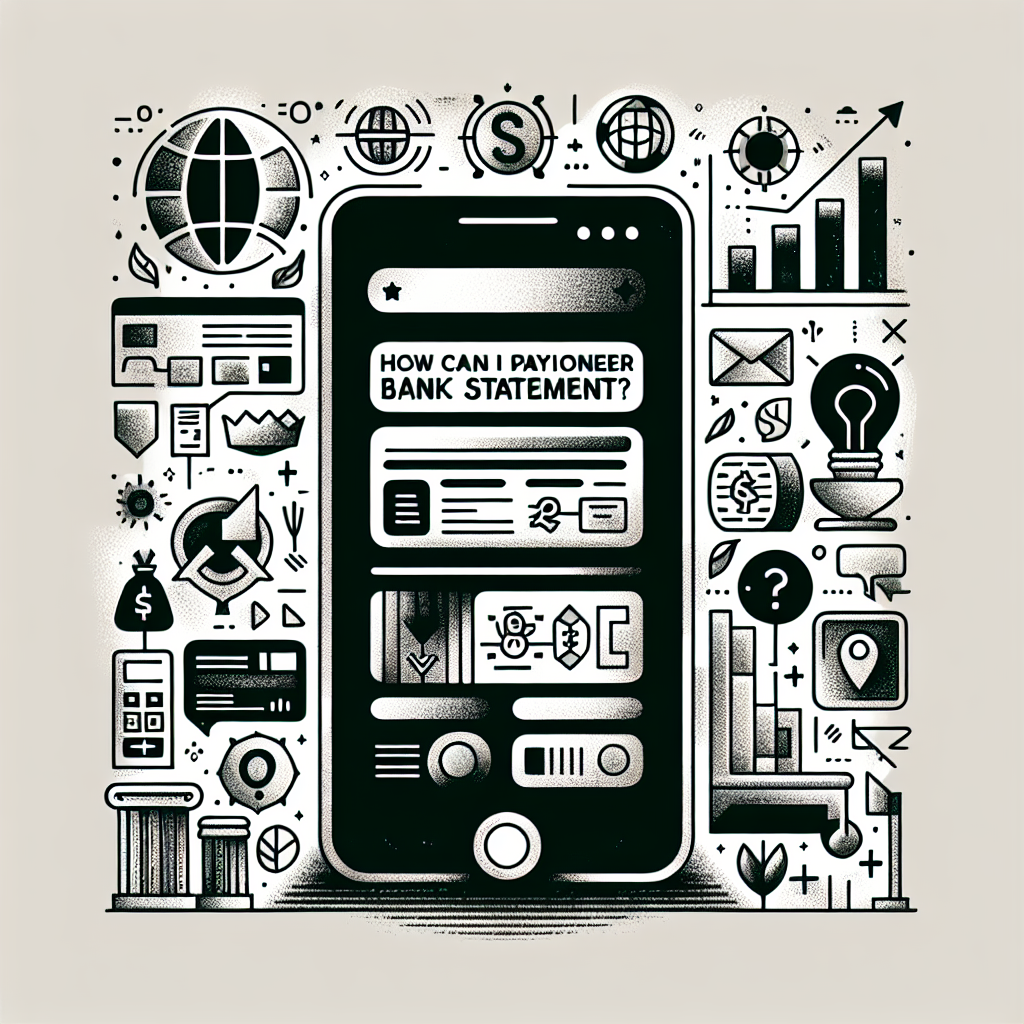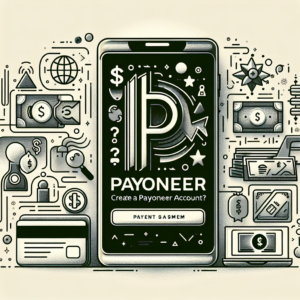How can I access my Payoneer bank statement?
Accessing your Payoneer bank statement is a straightforward process. First, log into your Payoneer account. Once logged in, navigate to the ‘Activity’ tab and select ‘Transactions’. Here, you can view all your transactions and filter them by date, type, status, or amount. If you need a physical copy of your statement, go to the ‘Reports’ tab and select ‘Standard Statement’. You can then choose the period for which you need the statement and download it in a PDF format. Remember, your Payoneer bank statement is a crucial document that provides a record of all your transactions, so it’s important to keep it safe and secure.