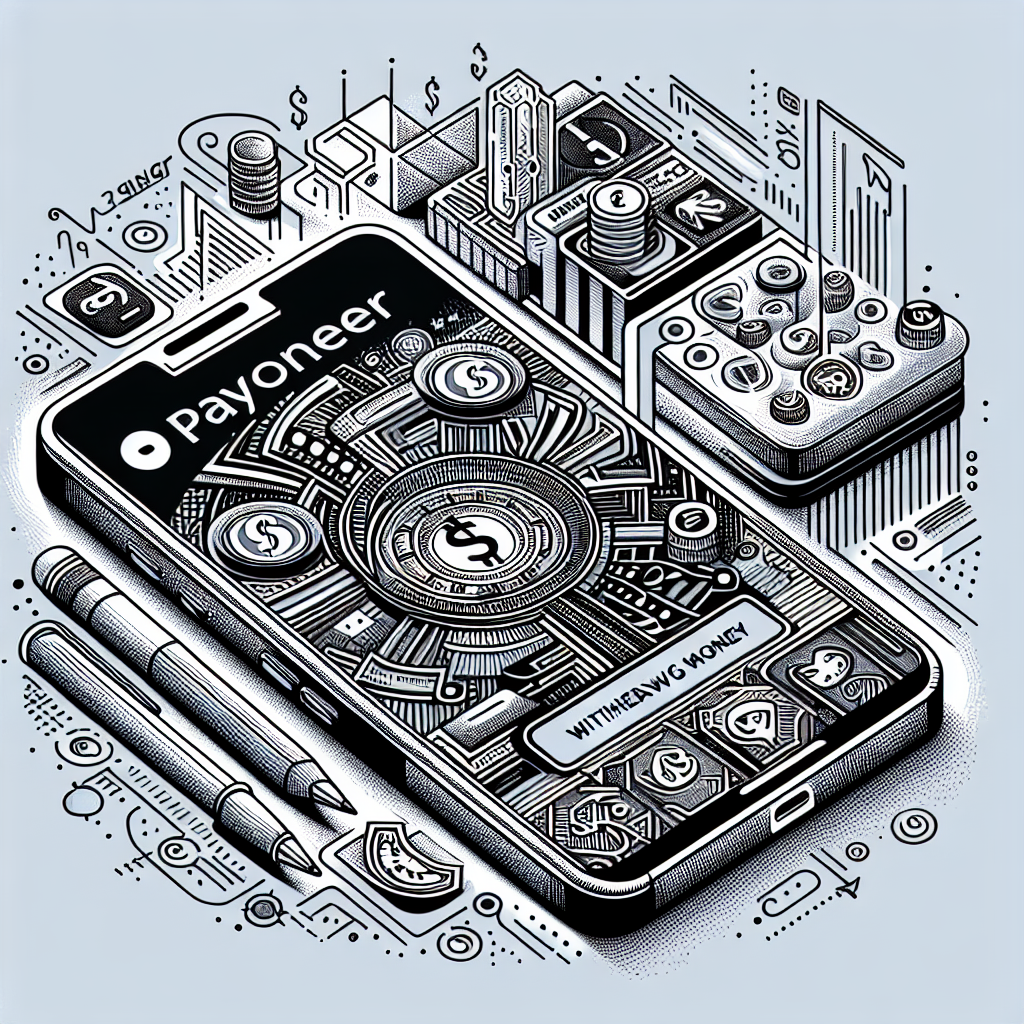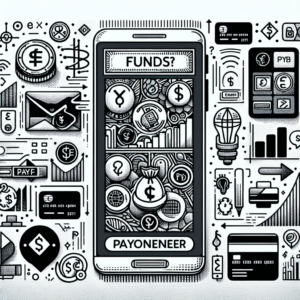How can I withdraw money from my Payoneer account in Bangladesh?
Withdrawing money from your Payoneer account in Bangladesh is a straightforward process. Here are the steps you need to follow:
1. **Link Your Bank Account**: First, you need to link your local bank account with your Payoneer account. You can do this by going to the ‘Settings’ section in your Payoneer account and selecting ‘Bank Accounts’. Follow the prompts to add your bank account details.
2. **Withdraw Funds**: Once your bank account is linked and approved, you can withdraw funds. Go to the ‘Withdraw’ section in your Payoneer account, select ‘To Bank Account’, and follow the prompts. You’ll need to enter the amount you want to withdraw and select the bank account you want to transfer the funds to.
3. **Confirm and Wait**: After you’ve entered all the necessary information, confirm the withdrawal. The funds will typically be transferred to your bank account within 2-5 business days, depending on your bank’s processing times.
Remember that there may be fees associated with withdrawing funds from your Payoneer account. These fees vary depending on the currency of the withdrawal and the country where your bank is located.