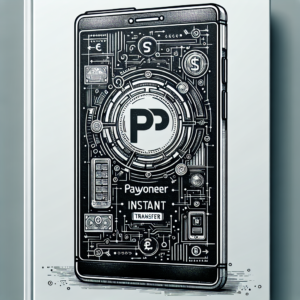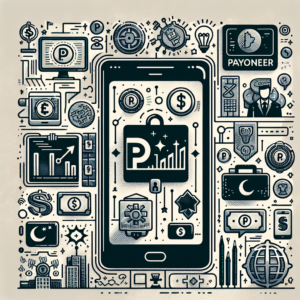How can I withdraw money from my Payoneer account?
Withdrawing money from your Payoneer account is a straightforward process. Here are the steps you need to follow:
1. Log in to your Payoneer account.
2. Navigate to the ‘Withdraw’ section.
3. Select the bank account you want to withdraw to. If you haven’t added a bank account yet, you’ll need to add one.
4. Enter the amount you want to withdraw.
5. Review your withdrawal details to ensure everything is correct.
6. Confirm your withdrawal.
Please note that the time it takes for the money to reach your bank account can vary depending on your bank’s processing times. Also, be aware that there may be fees associated with withdrawing money from your Payoneer account, so it’s a good idea to check these before you proceed with the withdrawal.