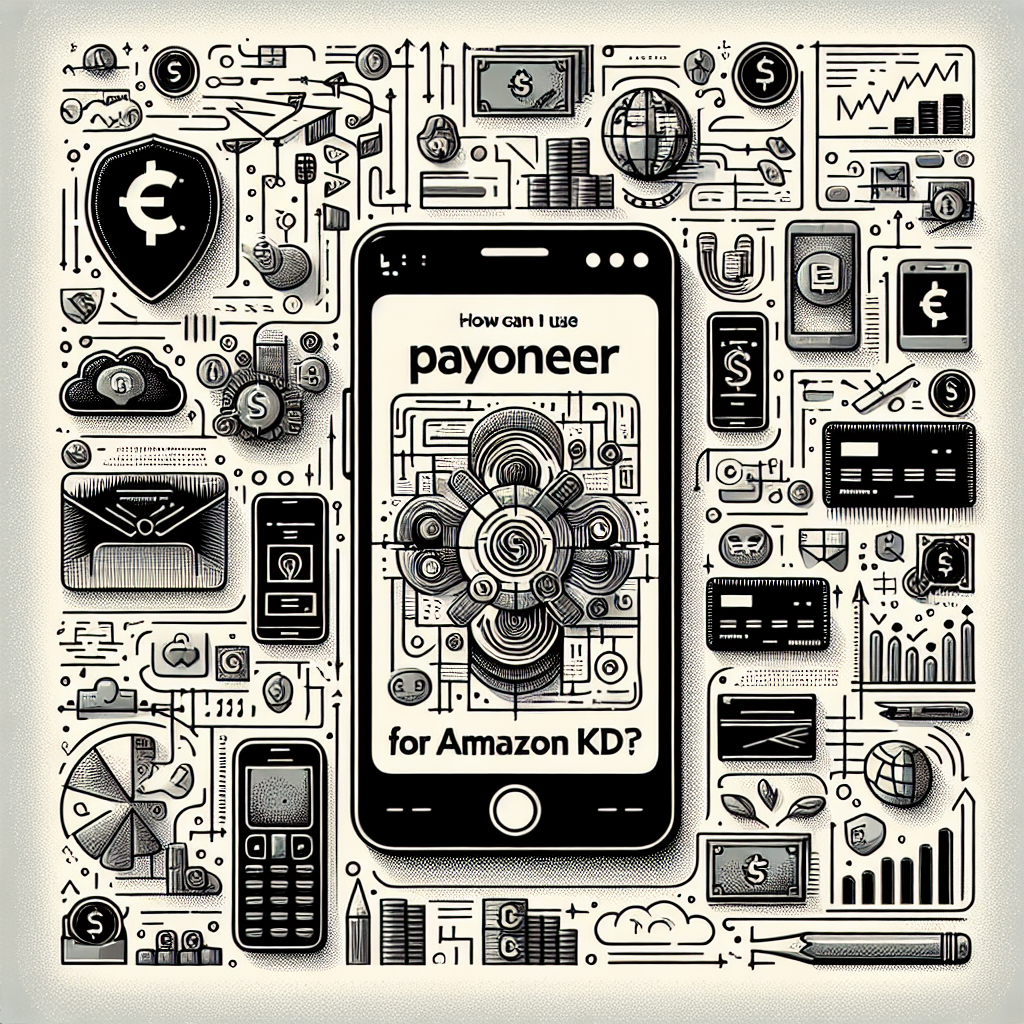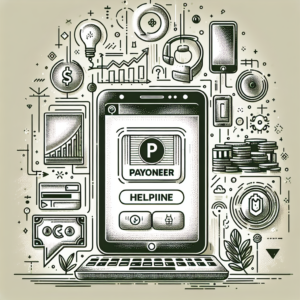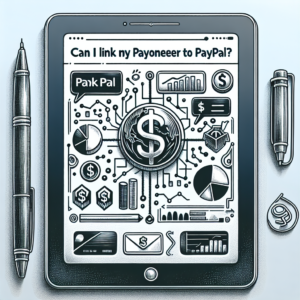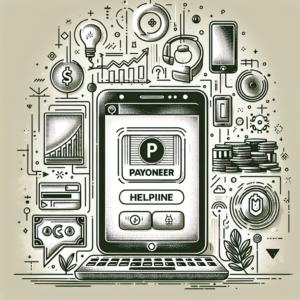How can I use Payoneer for Amazon KDP?
Amazon Kindle Direct Publishing (KDP) is a platform that allows authors to self-publish their books directly to Kindle and Kindle Apps worldwide. Payoneer, on the other hand, is a financial services company that provides online money transfer and digital payment services. Amazon KDP authors can use Payoneer to receive royalties in their local currency.
To use Payoneer for Amazon KDP, you need to first create a Payoneer account. Once your account is set up, you can add it as a payment method in your Amazon KDP account. You do this by going to your KDP account, clicking on ‘Your Account’, then ‘Getting Paid’, and finally ‘Add a Bank Account’. Here, you will enter your Payoneer account details.
Once this is done, Amazon will send your royalties to your Payoneer account, which you can then withdraw to your local bank account. It’s important to note that there may be fees associated with these transactions, so be sure to check the Payoneer fee structure on their website.