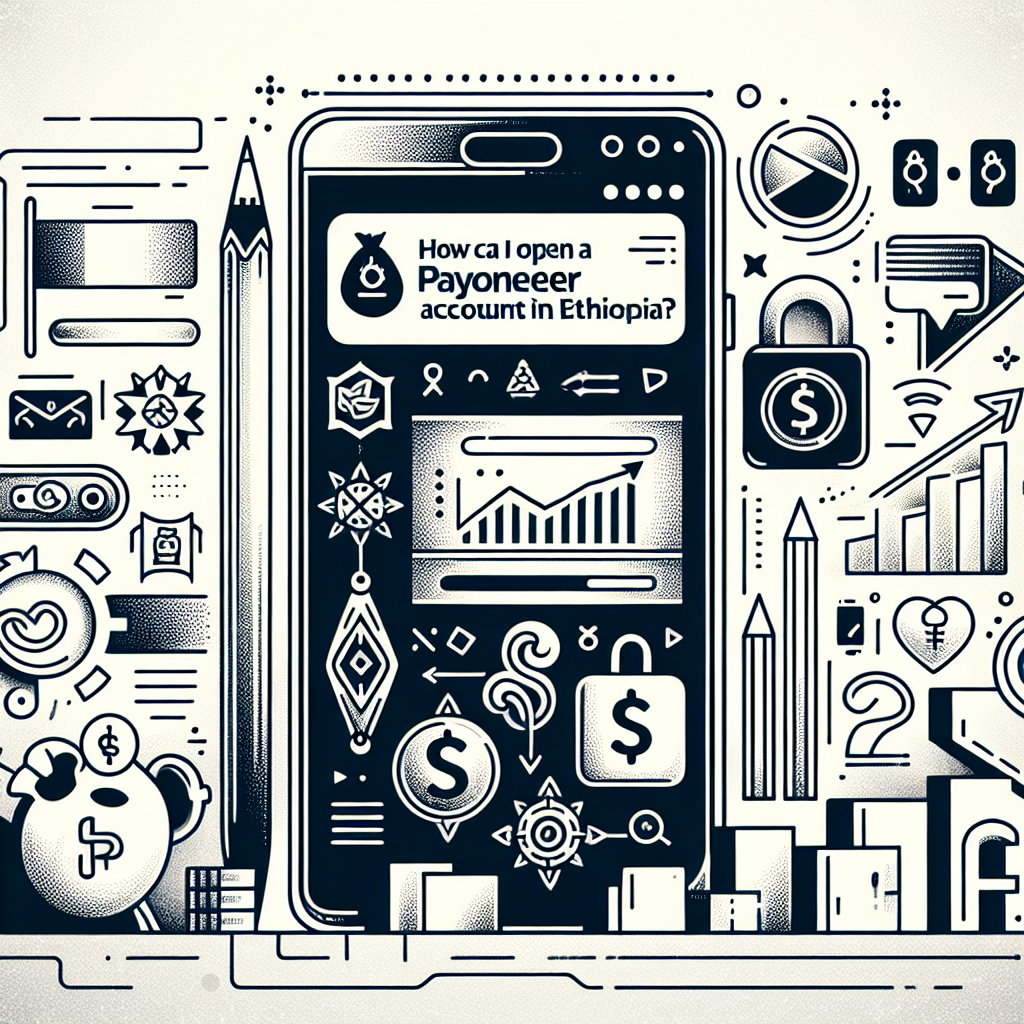How can I open a Payoneer account in Ethiopia?
Opening a Payoneer account in Ethiopia is a straightforward process. Here are the steps you need to follow:
1. Visit the Payoneer website: Go to www.payoneer.com and click on ‘Sign Up & Earn $25’ (or ‘Register’ depending on the current promotion).
2. Fill in your details: You’ll need to provide your name, email address, and date of birth. Make sure these details match exactly with your ID.
3. Contact details: Fill in your address, phone number, and postal code.
4. Security details: Choose a password and a security question.
5. ID details: You’ll need to provide a copy of your ID. This can be your passport, driver’s license, or national ID.
6. Almost done: Choose the currency in which you want to make transactions. You can choose between USD, EUR, GBP, JPY, AUD, CAD, and MXN.
7. Finish: Accept the terms and conditions, and click on ‘Finish’.
Once you’ve completed these steps, Payoneer will review your application. You’ll receive an email once your account has been approved, which usually takes a few business days. Remember, you must be at least 18 years old to open a Payoneer account.