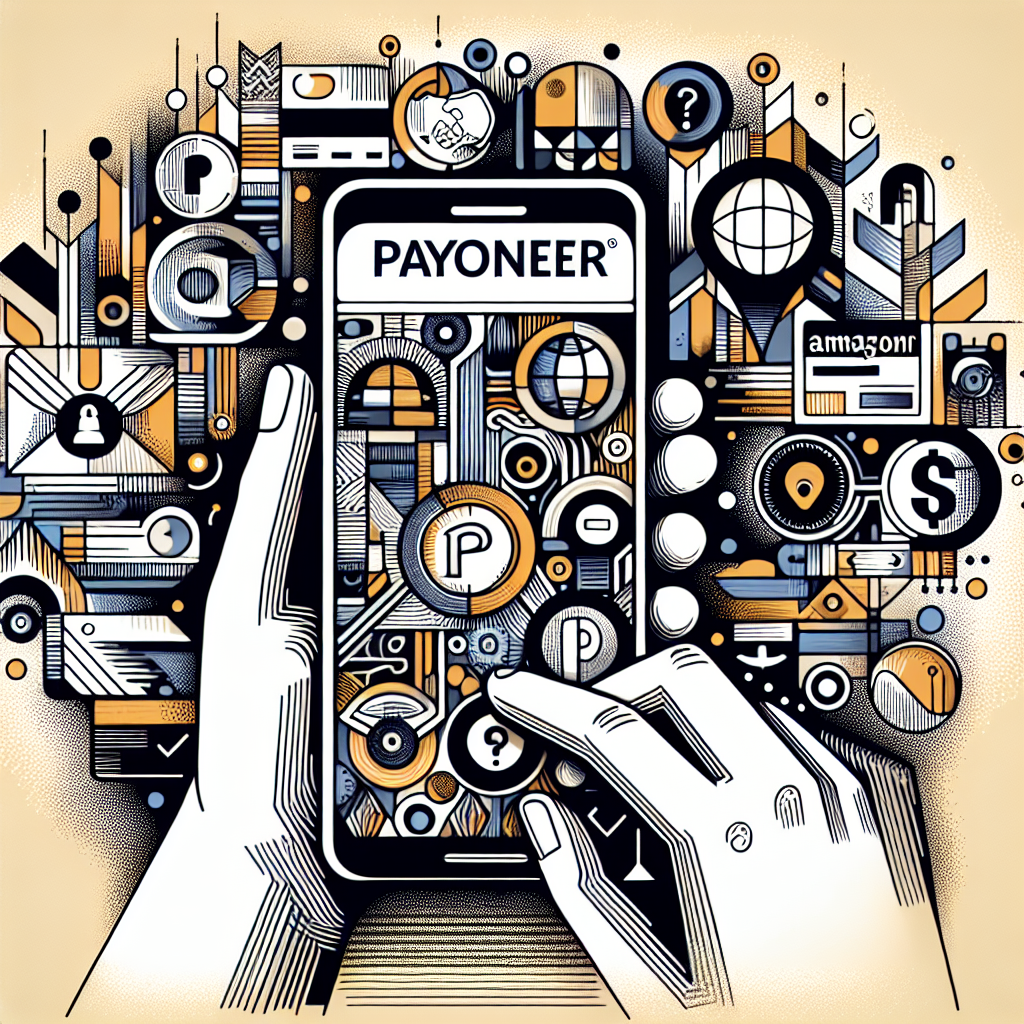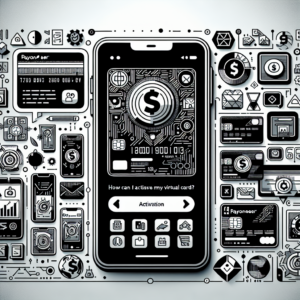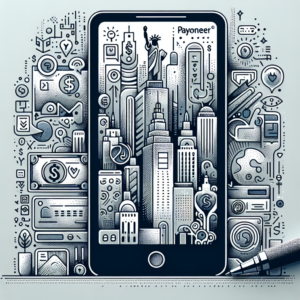How can I link my Payoneer account to Amazon KDP?
Linking your Payoneer account to Amazon Kindle Direct Publishing (KDP) is a straightforward process. Here are the steps:
1. Log into your Amazon KDP account.
2. Navigate to ‘Your Account’ and then click on ‘Getting Paid’.
3. Select ‘Add a Bank Account’ under the ‘Bank Accounts’ section.
4. In the ‘Bank Location Country’ drop-down menu, select the country where your Payoneer account is registered.
5. Enter the bank account details provided by Payoneer. This includes the bank name, account number, and routing number. You can find these details in your Payoneer account under ‘Global Payment Service’.
6. Click ‘Add Bank Account’ to save the details.
Remember, you need to have a Payoneer account before you can link it to Amazon KDP. If you don’t have one, you can easily create one on the Payoneer website. Also, ensure that your Payoneer account is approved and fully functional before linking it to Amazon KDP.