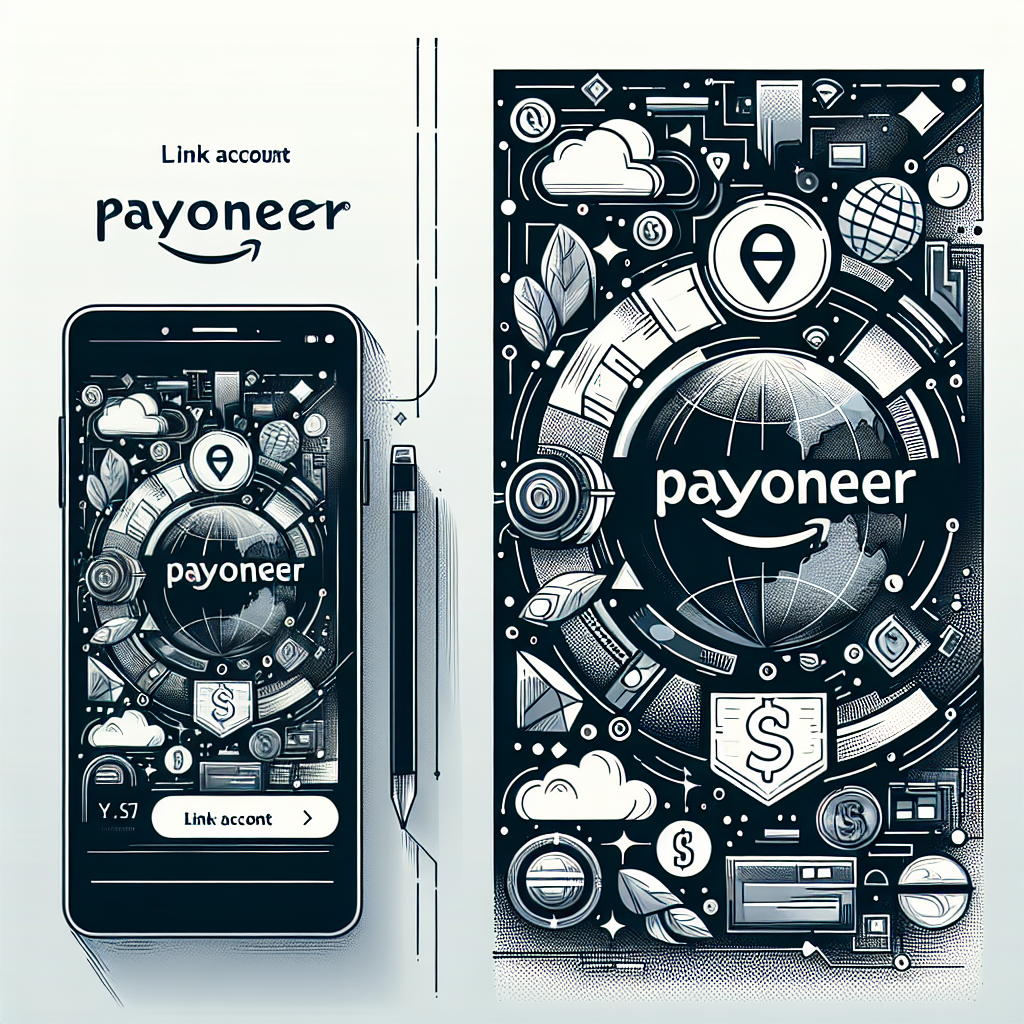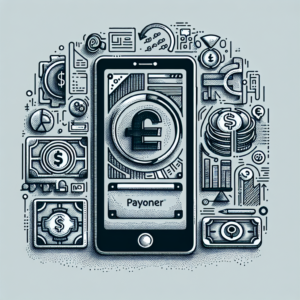How can I link my Payoneer account to Amazon?
Linking your Payoneer account to Amazon is a straightforward process. Here’s a step-by-step guide:
1. Log in to your Amazon Seller Central account.
2. Navigate to ‘Settings’ and then click on ‘Account Info’.
3. Under ‘Payment Information’, click on ‘Deposit Methods’.
4. Click on ‘Add’ to add a new bank account.
5. In the form that appears, enter the details of your Payoneer account. These details include the bank name, account number, and routing number. You can find these details in your Payoneer account.
6. Click on ‘Submit’ to save the changes.
Once you’ve done this, Amazon will send a small amount to your Payoneer account to verify it. This process can take a few days. Once the verification is complete, you can start receiving payments from Amazon to your Payoneer account.