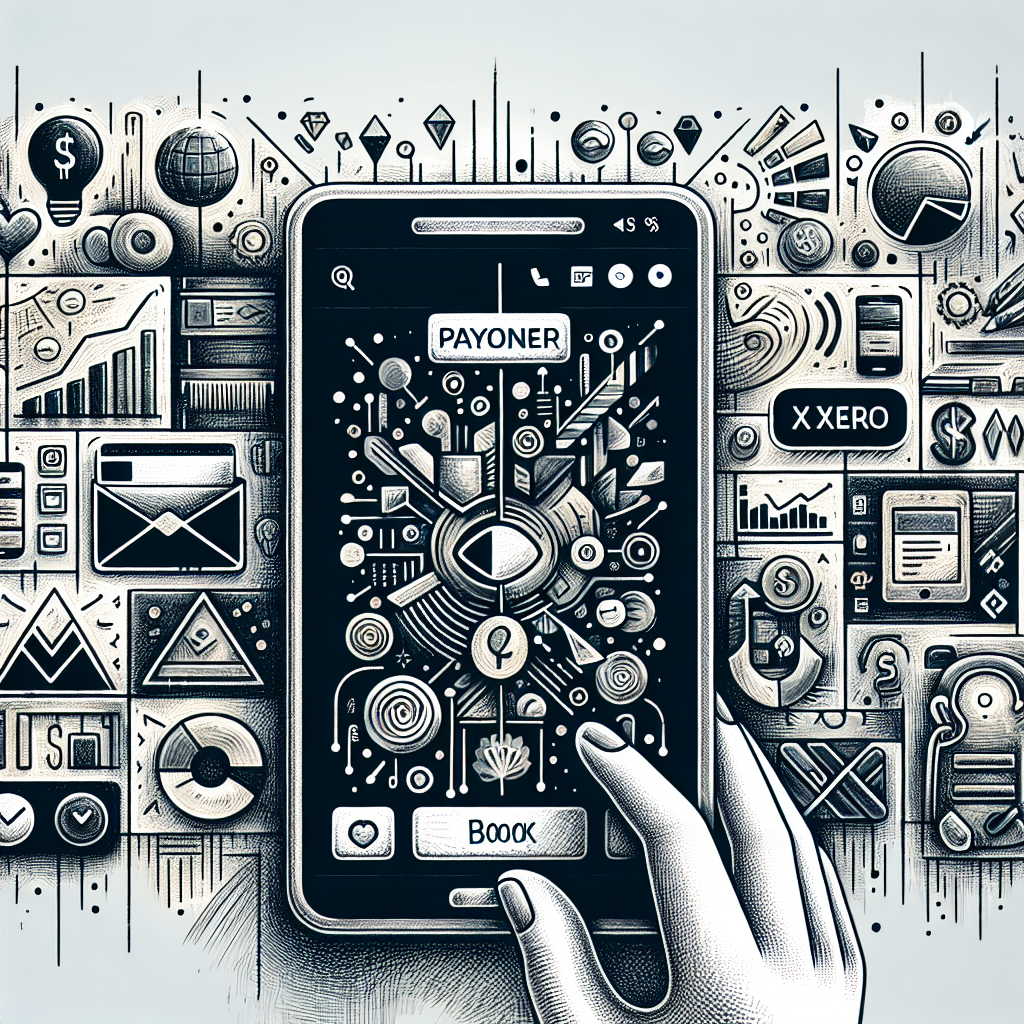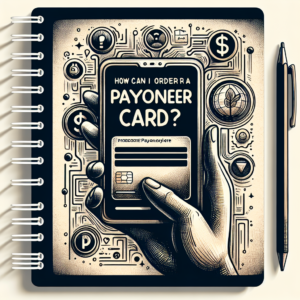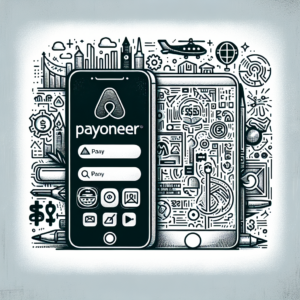How can I integrate Payoneer with Xero?
Integrating Payoneer with Xero can be a game-changer for your business, allowing you to streamline your financial operations. To do this, you’ll first need to have an active account with both Payoneer and Xero. In Xero, navigate to the ‘Accounts’ menu and select ‘Bank Accounts’. From there, you can add a new account. Choose ‘Payoneer’ from the list of banks. You’ll then be prompted to log into your Payoneer account to authorize the connection. Once authorized, your Payoneer transactions will automatically be imported into Xero. Remember, it’s always a good idea to consult with a financial advisor or a professional experienced with these platforms to ensure everything is set up correctly.