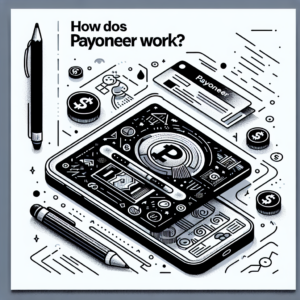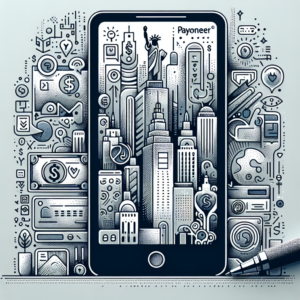How can I get my Payoneer statement for Amazon?
To get your Payoneer statement for Amazon, you need to log into your Payoneer account first. Once logged in, navigate to the ‘Activity’ tab and select ‘Transactions’. Here, you can filter your transactions by date, type, status, and more. After setting your desired filters, click on ‘Export’ to download your statement. This statement can be used for various purposes such as tax filing, record keeping, or verifying your income with Amazon. Remember, the statement will only show transactions that have been completed, so pending transactions may not appear.