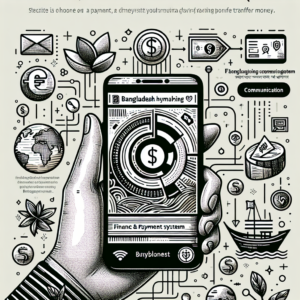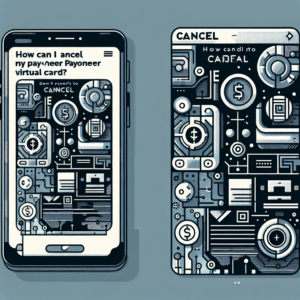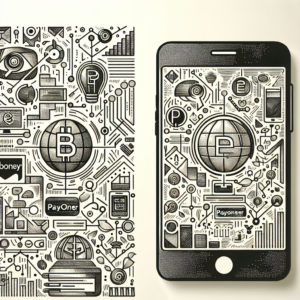How can I find my Payoneer bank account number?
To find your Payoneer bank account number, you need to log into your Payoneer account. Once you’re logged in, navigate to the ‘Receive’ tab and select the ‘Global Payment Service’ option. Here, you’ll find a list of currency balances you have. Click on the relevant currency balance, and you’ll be able to see your bank account details, including the bank account number. Please note that the bank account number may vary depending on the currency balance you’re viewing. For instance, if you’re viewing your USD balance, you’ll see your US bank account number, and so on.