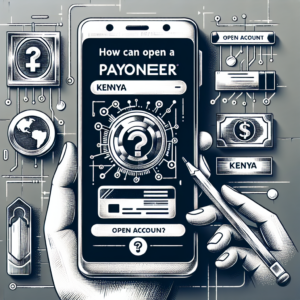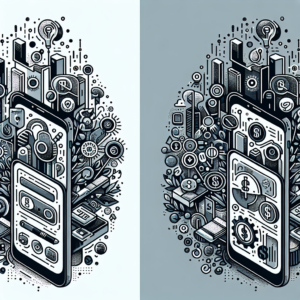How can I edit my Payoneer account details?
To edit your Payoneer account, you need to log into your account first. Once logged in, navigate to the ‘Settings’ menu, usually found at the top right corner of the page. From there, you can select ‘Account Details’ or ‘Personal Details’ to make changes to your information. Please note that some details, like your name or date of birth, cannot be changed for security reasons. If you need to change such information, it’s best to contact Payoneer’s customer support for assistance.