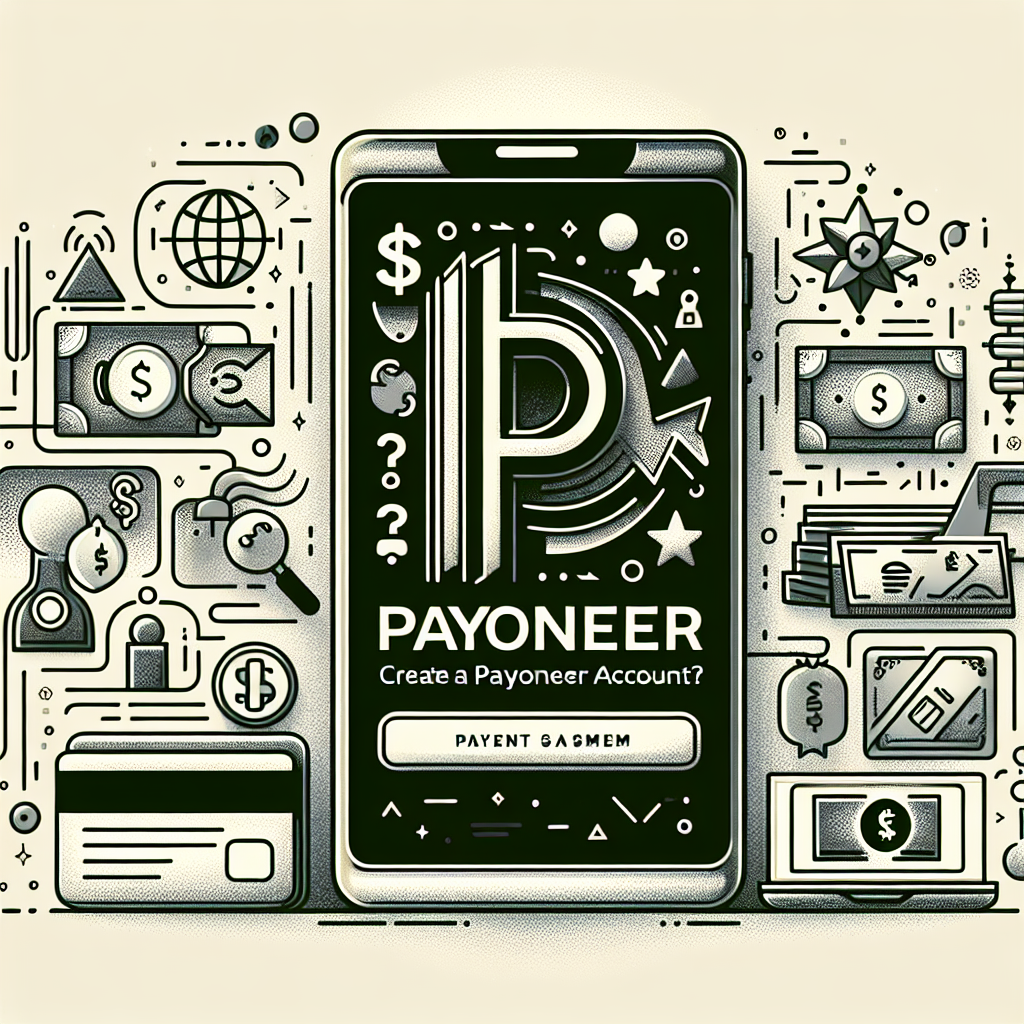How can I create a Payoneer account in Pakistan?
Creating a Payoneer account in Pakistan is a straightforward process. Here are the steps you need to follow:
1. Visit the Payoneer website and click on ‘Sign Up & Earn $25’ (or ‘Register’ if this offer is not available).
2. Fill in the registration form with your personal details, including your name, email address, and date of birth. Make sure these details match your official ID.
3. In the next step, you’ll be asked to provide your contact details. You need to provide your correct address in Pakistan where you can receive a physical mail because Payoneer might send you a verification mail.
4. Next, set up your security details. This includes selecting a password and a security question. Make sure to remember these details as you’ll need them to access your account.
5. Finally, provide your bank account details. Payoneer will use this to transfer funds to your bank account.
Once you’ve completed these steps, you’ll need to wait for Payoneer to review your application. This can take a few days. Once approved, you’ll receive an email confirmation and you can start using your Payoneer account.