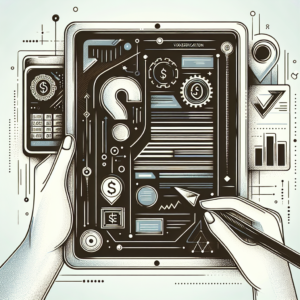How can I close my Payoneer account?
Closing your Payoneer account is a straightforward process. Here are the steps you need to follow:
1. Log in to your Payoneer account.
2. Navigate to the ‘Settings’ menu, which is typically located in the top right corner of the page.
3. In the ‘Settings’ menu, select ‘Account Settings’.
4. Under ‘Account Settings’, you will find an option to ‘Close Account’.
5. Click on ‘Close Account’ and follow the prompts to confirm your decision.
Please note that you may need to withdraw any remaining balance before closing your account. If you have any issues or concerns, it’s recommended to contact Payoneer’s customer service for assistance.