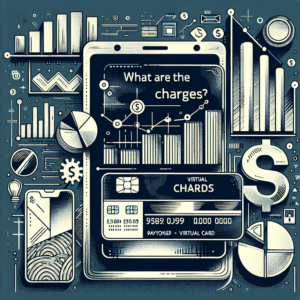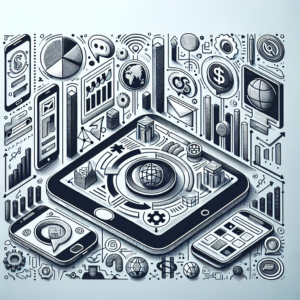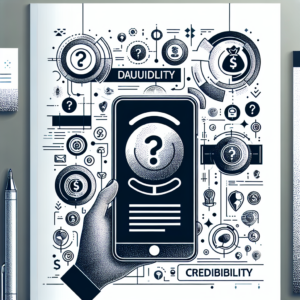How can I change my phone number on Payoneer?
To change your phone number on Payoneer, you need to follow these steps: 1. Log into your Payoneer account. 2. Click on the ‘Settings’ menu located at the top right corner of your dashboard. 3. Select ‘User Details’ from the drop-down menu. 4. Here, you will see your current phone number. Click on the ‘Edit’ button next to it. 5. Enter your new phone number in the provided field and click ‘Save’. Please note that you may be asked to verify your new phone number for security purposes. If you encounter any issues, it’s recommended to contact Payoneer’s customer service for further assistance.