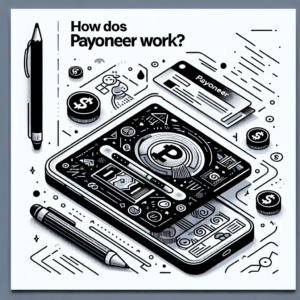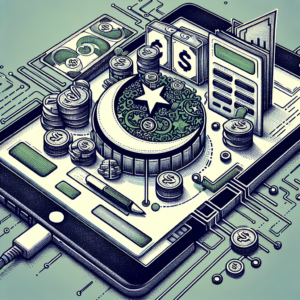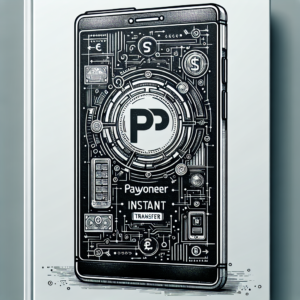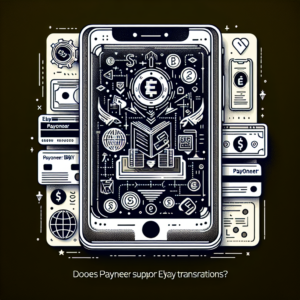How can I link my Payoneer account to PayPal?
Linking your Payoneer account to PayPal is a straightforward process. Here’s how you can do it:
1. Log into your PayPal account.
2. Navigate to ‘Wallet’ at the top of the page.
3. Click on ‘Link a bank account’ or ‘Link a card’.
4. Enter your Payoneer US bank account details. You can find these details on your Payoneer account.
5. PayPal will send two small deposits to your Payoneer account to confirm that it’s your bank account.
6. Check your Payoneer account within 2-3 business days to find these deposits.
7. Once you see these deposits, go back to your PayPal account and enter the two amounts to confirm your bank account.
Please note that PayPal’s policies and services vary by country. In some countries, PayPal may not allow linking a Payoneer account. Always check with PayPal’s customer service for the most accurate information.