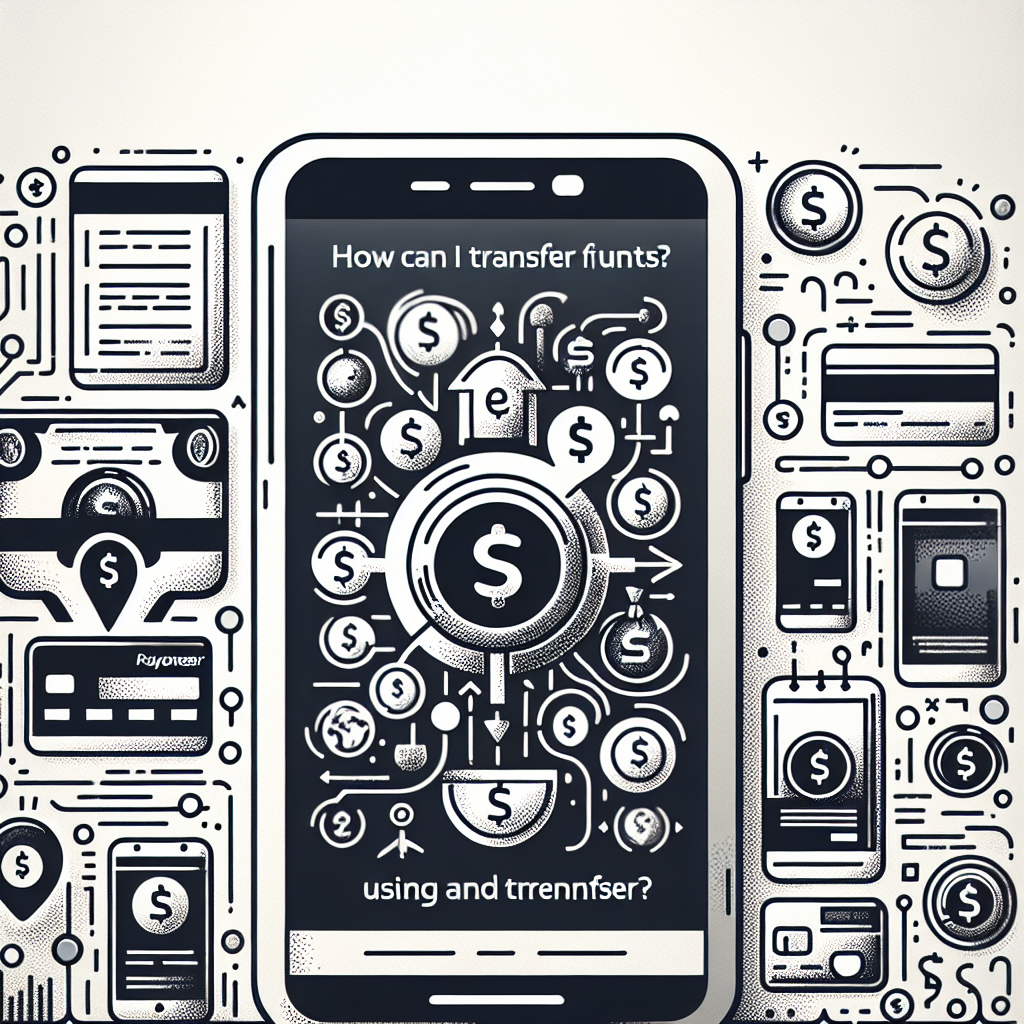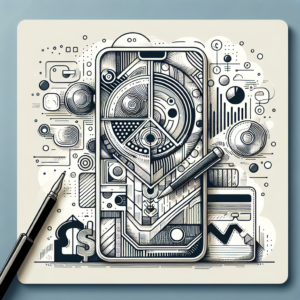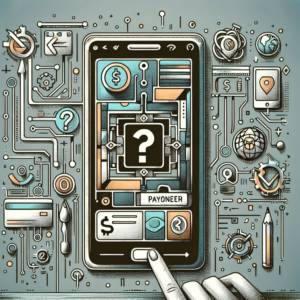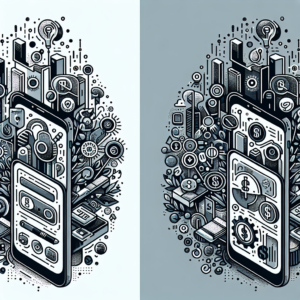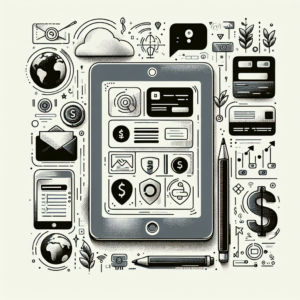How can I transfer funds using Payoneer?
Transferring funds using Payoneer is a straightforward process. First, you need to create a Payoneer account if you don’t have one. Once your account is set up and verified, you can add funds to your Payoneer account from your bank account or credit card. To do this, go to the ‘Receive’ tab and select ‘Global Payment Service’. Here, you’ll find the bank details you need to make a transfer from your bank account. If you want to transfer funds to another Payoneer account, go to the ‘Pay’ tab, select ‘Make a Payment’, and enter the recipient’s Payoneer email address and the amount you want to transfer. Remember, both accounts must be active and have been previously used for payments. Lastly, review your details and click ‘Pay Now’.