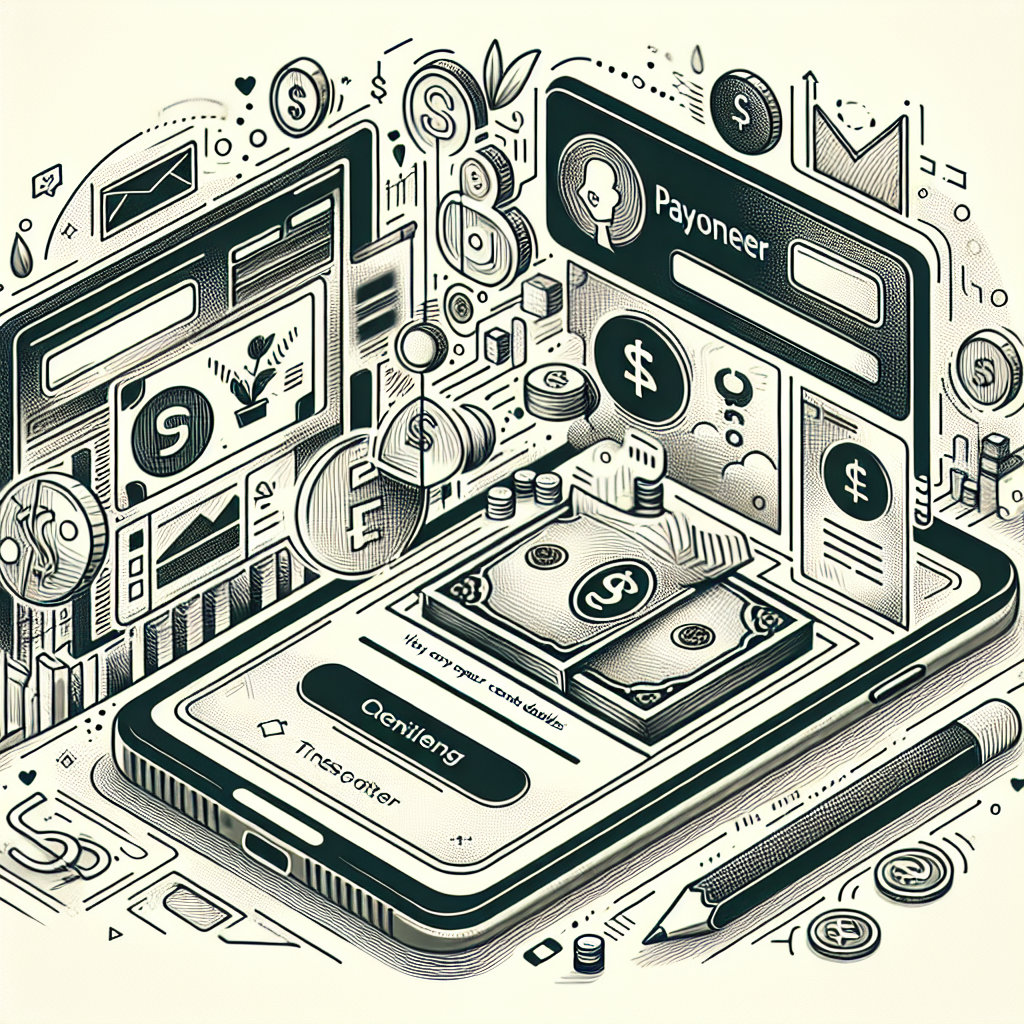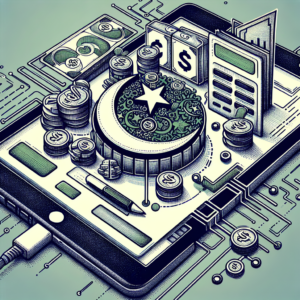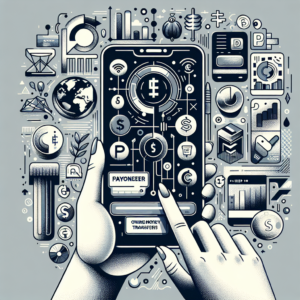How can I send my Payoneer account details?
To send your Payoneer account details, you need to follow these steps:
1. Log into your Payoneer account.
2. Navigate to the ‘Receive’ tab and select ‘Global Payment Service’.
3. Here, you will find your bank account details which include your bank name, account number, routing number, and account type.
4. You can copy these details and send them to the person or company that needs to pay you.
Remember, never share your login credentials or any other sensitive information. Only share the necessary details required for the transaction. Always ensure that you’re sending these details to a trusted source to avoid any potential fraud.