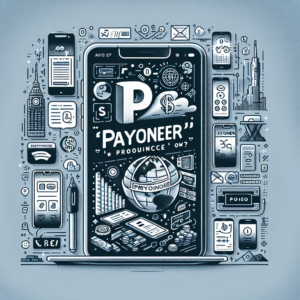How can I obtain a Payoneer bank statement?
To get a Payoneer bank statement, you need to follow these steps:
1. Log in to your Payoneer account.
2. Navigate to the ‘Activity’ tab and select ‘Transactions’.
3. Here, you can view all your transactions. To get a statement, click on ‘Export to PDF’ or ‘Export to Excel’ depending on your preference.
4. You can also filter your transactions by date range, currency, or status to customize your statement.
5. Once you’ve selected your preferred format and filters, click on ‘Export’ and your statement will be downloaded to your device.
Remember, your Payoneer bank statement is a crucial document that provides a detailed record of all your transactions, so it’s important to keep it safe and secure.