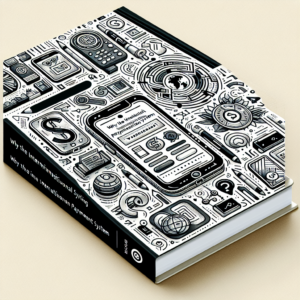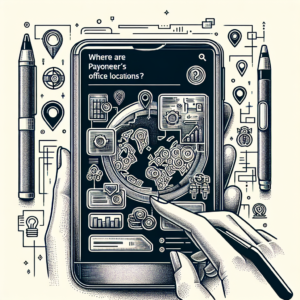How can I link my Payoneer account to PayPal?
Linking your Payoneer account to PayPal is a straightforward process. First, log into your PayPal account and navigate to the ‘Wallet’ section. Click on ‘Link a bank account’ or ‘Link a card’, depending on your preference. Enter your Payoneer account details, including the bank name, routing number, and account number. These details can be found in your Payoneer account under the ‘Global Payment Service’ section. Once you’ve entered the details, click on ‘Link Your Card’ or ‘Link Your Bank Account’. PayPal will then send two small deposits to your Payoneer account to confirm it’s yours. Check your Payoneer account for these deposits, note down the amounts, and then enter these amounts into PayPal to confirm the link. Please note that this process may vary slightly depending on your location and the specific interfaces of PayPal and Payoneer.