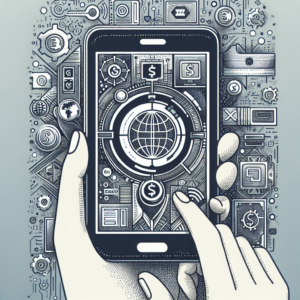How can I get my Payoneer account number?
To get your Payoneer account number, you need to follow these steps:
1. Log in to your Payoneer account.
2. Click on the ‘Receive’ option in the main menu.
3. Select the ‘Global Payment Service’ from the drop-down menu.
4. You will then be directed to a page where you can view your Payoneer account number along with other details such as the bank name, routing (ABA), and account type.
Remember, your Payoneer account number is unique to you and should be kept confidential. It’s used to receive payments from companies and individuals around the world.