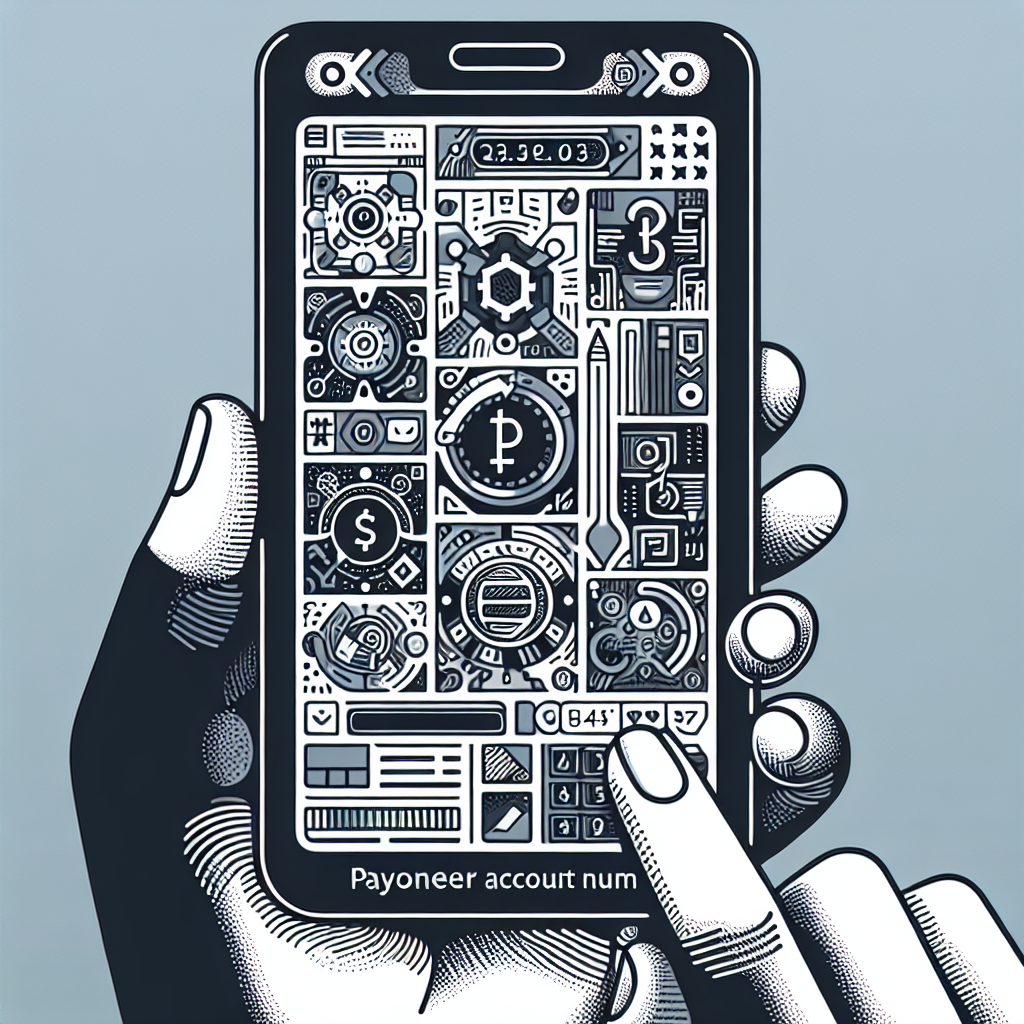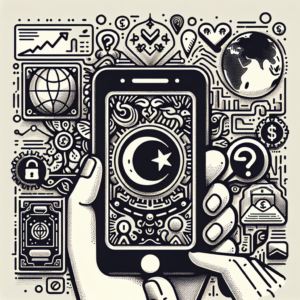How can I find out my Payoneer account number?
To find your Payoneer account number, you need to log into your Payoneer account. Once you’re logged in, navigate to the ‘Receive’ tab and select the ‘Global Payment Service’ option. Here, you’ll find your Payoneer account number, bank name, and other relevant details. Please note that your Payoneer account number is different from your customer ID. The account number is used for receiving payments, while the customer ID is used for logging into your account and for identification purposes with Payoneer’s customer service.