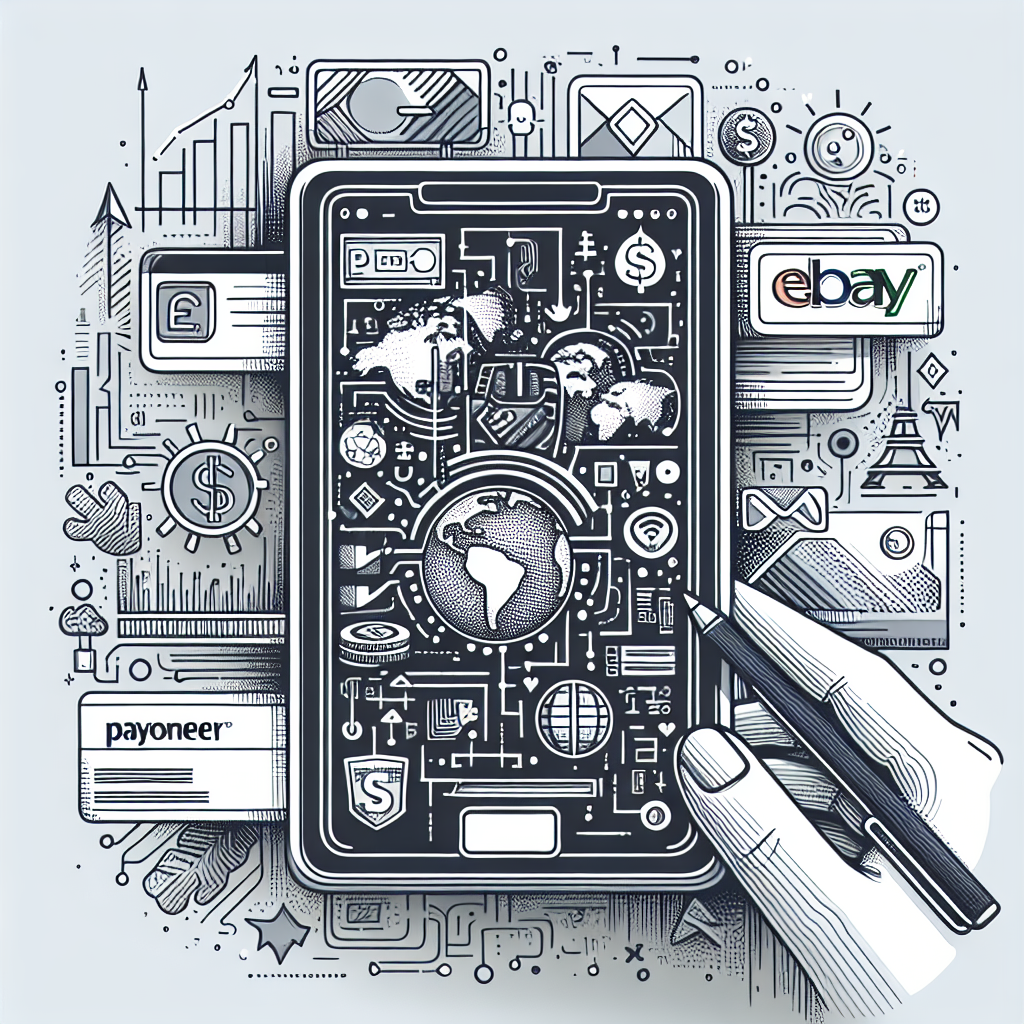How can I connect my Payoneer account to eBay?
Connecting your Payoneer account to eBay is a straightforward process. First, you need to have an active Payoneer account. If you don’t have one, you can easily sign up on the Payoneer website. Once you have your Payoneer account, you can link it to eBay by following these steps:
1. Log in to your eBay account.
2. Go to ‘My eBay’ and click on the ‘Account’ tab.
3. Under the ‘Payment methods for Seller Fees’ section, click on the ‘Change automatic payment method’ link.
4. On the next page, select the ‘Direct Pay’ option.
5. You will be redirected to a page where you can enter your Payoneer account details.
6. After entering your Payoneer account details, click on the ‘Agree and Continue’ button to finalize the process.
Please note that eBay may require you to verify your Payoneer account before you can use it as a payment method. This is a standard security measure to ensure the safety of your transactions.