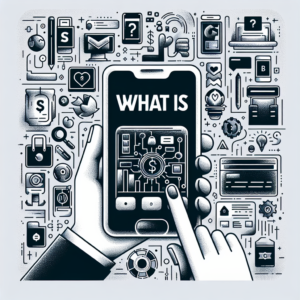How can I check my Payoneer balance?
Checking your Payoneer balance is quite straightforward. First, you need to log in to your Payoneer account. Once you’re logged in, you’ll be directed to the ‘Home’ page. On this page, you’ll find a section labeled ‘Balance’. This section will show you the current balance in your Payoneer account. If you have multiple currencies in your account, each will be displayed separately. You can also see your balance by clicking on ‘Activity’ and then ‘Transactions’. This will show you a detailed list of all your transactions, including the remaining balance after each transaction.