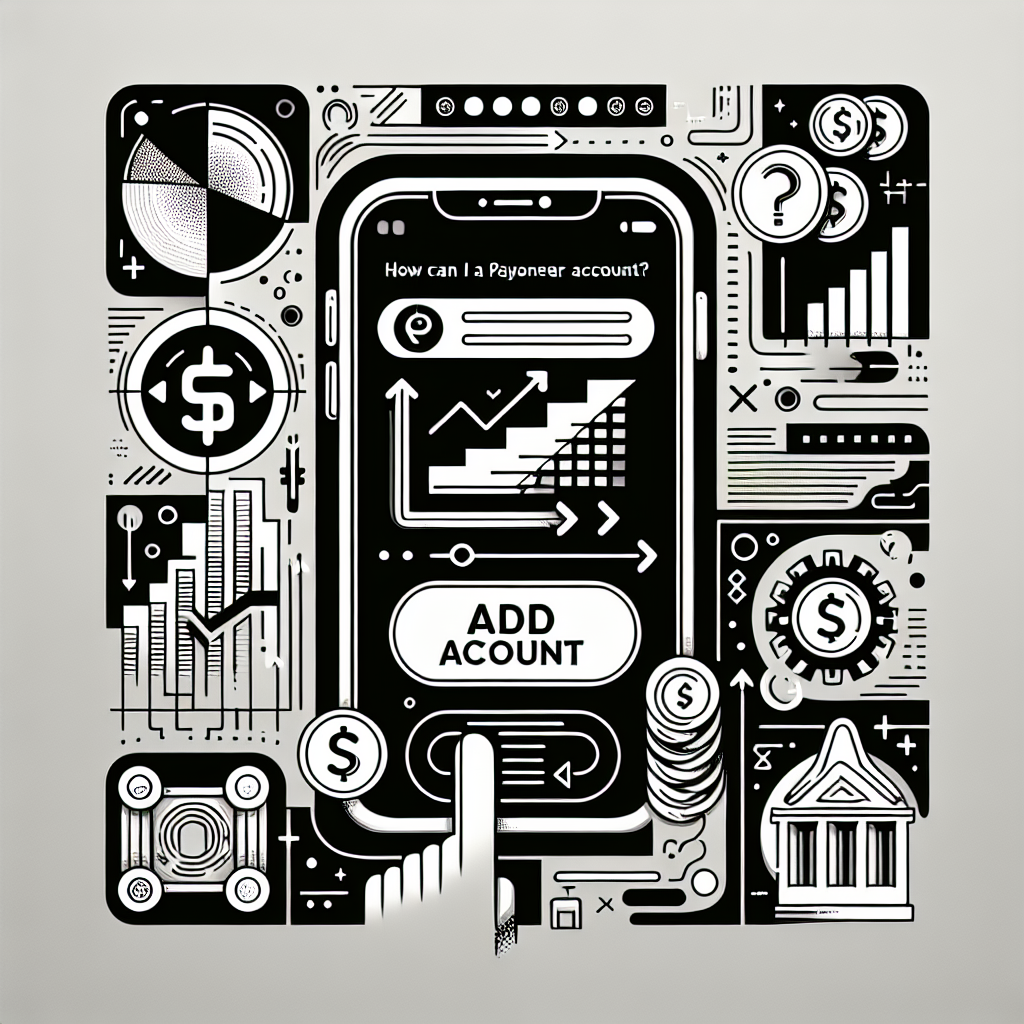How can I add a Payoneer account?
Adding a Payoneer account is a simple process that involves a few steps. First, visit the Payoneer website and click on the ‘Sign Up’ button. You will be asked to provide some personal information such as your name, email address, and date of birth. After that, you will need to provide your contact details including your address and phone number. The next step is to set up security details, which includes choosing a password and a security question. Finally, you will need to provide your bank account details. Once you have filled in all the necessary information, click on ‘Submit’. Payoneer will then review your application and once approved, you will receive an email confirmation. You can then start using your Payoneer account for transactions.